Picsart vs Photoshop: Complete In-Depth Guide & Feature Comparison 2024
Picsart vs Adobe Photoshop are two of the most powerful editors in the editing world. Both have many editing features and tools that help the users make their pictures look good. Adobe PS has advanced editing features often used by professionals and graphic designers, while Picsart has modern filters and tools with an advanced user interface. Let’s dive into this article to learn more about Picsart vs Adobe PS.

What is Adobe Photo Shop?
Adobe Photoshop is one of the pioneer software applications known for its advanced editing capabilities. It is mostly used by professionals and graphic designers for various purposes, such as photo editing, photo manipulation, retouching, graphic designing, and web designing. This photo editing application is very complicated to use.
Key Features Of Adobe Photo Shop
- Layers: Users can use this feature to add layers to pictures and videos.
- Selection Tools: It offers a variety of selection tools, like the lasso, magic wand, and marquee, to enhance the quality of an image.
- Filters and Effects: A wide range of filters and effects can change the look of images.
- Text Tools: You can add text to the image and make it personal for various purposes.
- Smart Objects: It allows scaling and transforming without losing the quality of the object.
- Masking: It offers layer and clipping masks for edits and combining multiple images.
- 3D and Video Editing: Basic 3D design capabilities and video editing features are included.
- Brush Tools: Customizable brush options for painting and retouching.
- Plugins: Pictures and videos can be further edited through plugins and external tools for more specific tasks.
Adobe photosshop official app:
What is Picsart?
PicsArt is a popular mobile app for photo and video editing, designed for people who want to edit their images in less time. It has easy-to-use tools like filters, stickers, text options, collage-making features, and basic editing functions like cropping, adjusting brightness, and contrast. It has a built-in community for very fun activities. Plus, there’s a huge library of stickers and assets to play around with, making it a go-to app for casual and creative edits.
Learn more about Picsart here:
Tabular Comparison Picsart vs Adobe PhotoShop:
| Aspect | PicsArt | Adobe Photoshop |
|---|---|---|
| Target Audience | Casual users, beginners, social media enthusiasts. | Professionals, advanced users, designers, and artists. |
| Platform | Primarily mobile (iOS and Android); limited desktop version. | Desktop (Windows and macOS); also has a mobile version. |
| Editing Tools | Basic tools like filters, stickers, text, collage, and adjustments. | Advanced tools including layers, masks, smart objects, and precise adjustments. |
| Complexity | Simple and intuitive, designed for quick edits. | Complex with a steep learning curve, designed for detailed and professional work. |
| Community Features | Built-in community with sharing, challenges, and user-generated content. | No built-in community; connects via Adobe Creative Cloud, Behance, and external forums. |
| Customizability | Limited customization; focused on easy and quick edits. | Highly customizable workspace and tools for professional needs. |
| Integration | Limited to in-app resources and basic social media integration. | Extensive integration with other Adobe products and Creative Cloud services. |
| Pricing | Free with in-app purchases; subscription for premium features. | Subscription-based through Adobe Creative Cloud. |
| Use Cases | Casual photo and video edits, social media content, fun and creative projects. | Professional photo editing, graphic design, digital art, complex multimedia projects. |
Similarities and Differences B/W Picsart and Adobe Photoshop
Both Picsart and Adobe Photoshop (PS) are powerful editing apps, but they serve different purposes and audiences.
1.Target Audience

PicsArt: Picsart is a mobile app, so it is used mostly by casual users to edit their pictures for social media purposes quickly. It is a friendly app used by beginners who don’t know much about editing. It offers simple and quick editing tools.
Adobe Photoshop: Adobe Photoshop attracts professional photographers, graphic designers, web designers, marketing teams, and multimedia professionals. Adobe PS is more advanced and complicated than its counterparts and, thus, offers more than Picsart and other editing applications. Adobe PS can achieve high-quality image editing and photo manipulation.
2.User Interface and Workspace:

Picsart: Picsart’s interface is simple and user-friendly, especially for mobile users. It has easy-to-access options at the bottom, like starting a new project, searching for popular edits, and joining challenges. Once you start editing, there is an attractive workspace where you can find all your tools at the bottom. The experience is smooth and focused on making edits fun and easy.
Adobe Photoshop: In contrast, Adobe Photoshop’s interface is designed for professional graphic designers and photographers, so its user interface is complex. It is mainly intended for larger screens, and user can edit their content on PCs and laptops. Although it is complex, it can be customized to fit different tasks like photo editing, graphic design or 3D work.
3.Editing Options and Tools:

Picsart: Picsart has a wide range of editing tools for mobile users. It includes options like filters, stickers, text, and collage-making. It also offers basic tools such as crop, rotate, brightness, contrast, and saturation adjustments. Picsart has beautified tools for face retouching. It is designed to be simple and accessible to everyone.
Adobe photoshop: Adobe Photoshop has a highly advanced set of editing tools. It offers controls like layers, masks, smart objects, and blending modes for intelligent editing. Photoshop’s tools include advanced selection features, retouching options, custom brushes, exposure, and contrast. It also supports complex tasks like 3D rendering and digital illustration. It is built for detailed and advanced professional work.
4.Built-in Community:
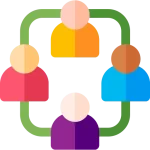
Picsart: Picsart has a built-in community where users can share their edits, explore content with others, and participate in challenges. It offers access to stickers and assets. The community aspect encourages interaction among users.
Adobe Photoshop: Adobe Photoshop doesn’t have a built-in community like PicsArt but connects users through Adobe Creative Cloud. Creative Cloud allows users to share work, access libraries, and collaborate with others. Adobe also offers tutorials and forums where professionals can share knowledge and get feedback.
5.Platform:
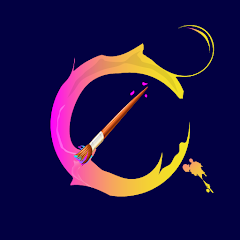
PicsArt: Primarily. Picsart is a mobile app with some web-based functionality. It is excellent for on-the-go editing.
Adobe Photoshop: Adobe PS is desktop-focused (Windows & Mac) but has mobile versions like Photoshop Express. It is best for detailed work on larger screens.
6.Price:

PicsArt: Picsart offers free features with optional in-app purchases and subscription-based premium features.
Adobe Photoshop: Adobe Photoshop is a subscription-only platform with more expensive plans for professionals.
FAQs
Conclusion:
If you want to edit pictures and videos for social media purposes, picsart should be your first choice because it is very easy to edit images on mobile phones and tablets. But if you are a professional photographer and graphic designer, then Adobe Photoshop, which only works on larger screens like PCs and laptops, is your go-to software. Besides, it is free to use Picsart, but you have to buy a subscription to Adobe Photoshop.
