PicsArt vs Canva: Choosing the Right Creative Tool for You
Picsart and Canva are both powerful editing platforms used to design and edit photos and videos. Each software has its own unique features and tools, but they attract different audiences. In this comparison article, we will discuss both its features and how they are different from each other. Moreover, this article will help you choose what is best for your content.
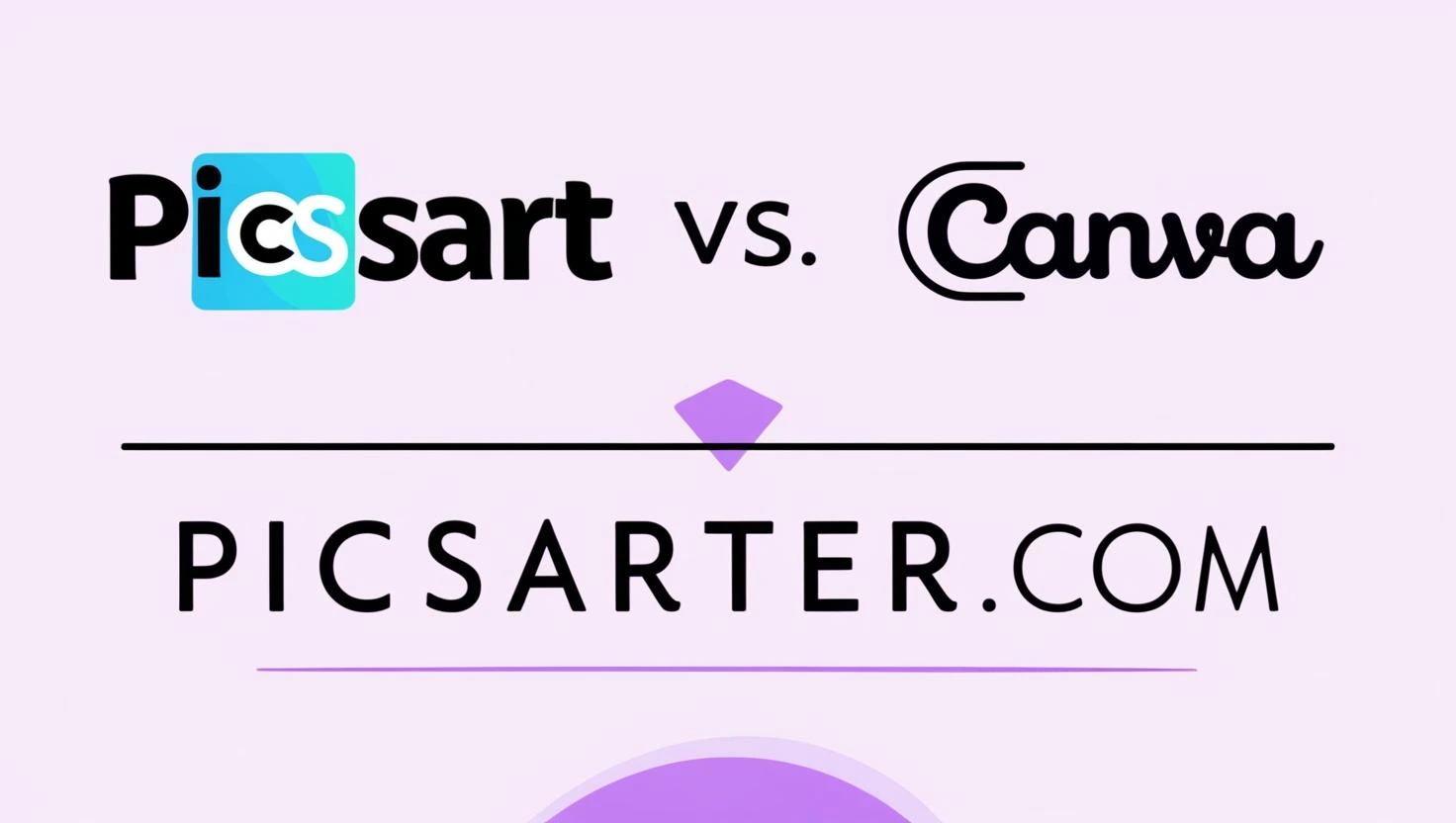
What is Canva?
Canva is a popular online graphic design platform that simplifies creating professional-looking visuals. It is user-friendly and very easy to use for beginners. Canva has a vast library of templates, images, and elements, making it easy to create various types of visuals, including:
- Social media graphics: Posts, stories, and covers for platforms like Instagram, Facebook, and Twitter.
- Presentations: Slideshows for business meetings, classroom presentations, and personal projects.
- Documents: Flyers, posters, CVs, and other printed materials.
- Logos: Simple designs for businesses or personal use.
- Videos: Basic video editing and creation.
One of Canva’s key features is its drag-and-drop interface, allowing users to add and customize pictures according to their choice. It also offers various customization options, including font choices, color palettes, and layout adjustments.
Canva has both free and paid plans, with the paid plans offering additional features and elements. It is a professional tool anyone can use, from individuals to organizations, to create visually appealing content.
What is Picsart?
Picsart is a popular mobile and online photo editing app with many features and tools for enhancing and creating images. It is known for its uniqueness and user-friendly interface, making it accessible to beginners and experienced users.
Key features of Picsart include:
- Photo editing tools: Basic editing functions like cropping, rotating, adjusting exposure, contrast, and color balance.
- Filters and effects: Has an extensive library of filters and effects to apply to your images, including artistic styles, vintage looks, and modern trends.
- Collages: You can create stunning collages using various layouts and templates.
- Drawing and painting: You can also draw and paint directly on your images using a variety of brushes and colors.
- Stickers and overlays: Add stickers, text, and overlays to personalize your images.
- Templates: Use pre-designed templates for creating social media graphics, posters, and more.
- Community and collaboration: Connect with other users, share your creations, and discover new editing techniques.
Overall, Picsart is a unique photo editing platform with many tools and features to help you create unique and visually appealing images.
Similarities and Differences B/W Picsart and Canva:
Both these applications have some similarities as both are used for editing purposes. But they also differ in some aspects which we will discuss below:
1. Purpose and Targeted Audience:

- Picsart: The primary focus of picsart is on editing pictures and creating artistic effects. It attracts users looking for advanced tools to edit images, apply filters, and create collages for their projects. Thats why it has over 1 billion downloads across 180 countries.
- Canva: Canva is mainly used to create designs like social media posts, business graphics, and presentations. It’s easy to use and helps people quickly make things like posters, flyers, or online content, attracting people who want to do their work quickly and with low effort.
2. Editing and Design Features:

- PicsArt: Picsart offers a wide range of editing tools with advanced features like layering, blending, masking, collage making, drawing, and more. It helps users create unique and personalized content. Its design features include drawing tools, templates, background removers, AI-powered features, etc.
- Canva: Canva provides basic editing tools like editing, cropping, and resizing. It primariraly focuses on marketing purposes for graphic designers and professionals. The design features include a drag-and-drop interface, a template library, editing tools, transitions, animations, and much more.
3. Community and Sharing:
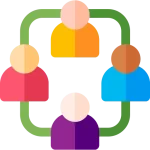
- PicsArt: The vibrant community of picsart is one of the best features this application has, where users can create, share, explore, and interact with creative content. It is a platform for artists, photographers, and graphic designers who can get inspiration from others’ work. Users can also give suggestions to fellow content creators to improve their work; this will allow them to discover new techniques and styles of editing.
- Canva: Unlike PicsArt, Canva doesn’t have a social community platform, but it connects easily to social media platforms like Facebook, Instagram, and Twitter, allowing users to share their designs directly. Canva also makes it simple for teams to collaborate on projects in real-time, making it an excellent tool for businesses and groups working on shared projects.
4. Pricing Of Picsart vs Canva

- PicsArt: The free version offers plenty of tools, but some of the more advanced effects, brushes, and stickers are part of PicsArt Gold, its paid subscription service.
- Canva:Many basic features are free, but more advanced options, such as the background remover, premium templates, and branding kits, are available through Canva Pro.
5. Customization and Creative Freedom:

- Picsart: Provides more creative freedom with advanced photo-editing tools. Users can customize filters, apply detailed effects, and work with multiple layers, making it ideal for users who want more profound control over their designs.
- Canva: Limited in-depth customization, but excellent for users looking for quick, clean, and polished designs. The platform emphasizes simplicity over intricate customization, though it offers plenty of flexibility with templates.
Table of Comparison between Canva and Picsart
| Feature | PicsArt | Canva |
|---|---|---|
| Primary Focus | Photo editing, creative effects, and collages. | Graphic design for marketing, business, and social media. |
| Customization | High-level customization with advanced editing tools. | Moderate customization, focused on templates and quick designs. |
| Community | Built-in social network for sharing and remixing. | No social network, but direct sharing to social platforms. |
| Target Audience | Creative individuals, photographers, artists. | Businesses, marketers, and professionals needing quick, polished designs. |
| Pricing | Cheaper subscription (starting around $4.66/month). | More expensive subscription (starting around $12.99/month). |
| Download Link | Download Now | Download Now |
FAQs
Conclusion:
When choosing between PicsArt and Canva, it depends on what you need. If you want powerful photo editing tools and like being part of a creative community, PicsArt is a great choice. It’s perfect for editing photos and adding artistic effects. But if you prefer something easy to use and need professional designs quickly, Canva is better. It offers many ready-made templates for social media posts and business materials. Both are great tools to help you create and express yourself in different ways.
