Picsart vs Snapseed: Which Photo Editor is Right For You?
Picsart and Snapseed are two contenders for becoming the best in photo editing. Both platforms offer a variety of tools and features to enhance your images, but they are different in their ways. In this comparison, we will see the strengths and weaknesses of each application, which will help you determine which is perfect for your editing journey.

What is Snapseed?

Snapseed is a professional photo editing application that helps create attractive images. It is known for its powerful tools and features, making it easy for beginners and professionals to use. It is free to download and is available for both Android and iOS.
Key features of Snapseed include:
- Selective editing: Apply adjustments to specific areas of an image using tools like brush, healing, and gradient.
- Filters and Effects: Various pre-set filters for quick edits and enhancements.
- Lens blur: You can blur your images and content.
- HDR: Helps enhance image details and dynamic range.
- Black and white: It converts images to black and white filters with different tones.
- Perspective: You can adjust the perspective of images to correct distortions.
- Face tuning: This can enhance facial features and skin smoothness.
- Export: Save images in various formats and resolutions and can export them.
What is Picsart?
Picsart is a fun app for editing photos and making them look cool. You can add filters and stickers and even draw on your pictures. It is excellent for making your photos stand out on social media! Picsart is easy to use, even if you’re new to photo editing. It has many features, so you can get creative and make your photos unique. “Learn more about Picsart.”
Similarities and Differences B/W Picsart vs Snapseed:
Both these applications have some similarities as both are used for editing purposes. But they also differ in some aspects which we will discuss below:
1. Picsart vs Snapseed: Photo Editing Tools:

- Picsart: Picsart has a wide range of tools, from essential tools such as crop, rotate, resize, and flip to advanced adjustments such as curves, colour balance, drawing tools, sticker, object removal, etc. It makes picsart great for casual editing as well as artistic editing.
- Snapseed: Snapseed has a unique feature: you can edit RAW photos here in this application and make it quite elegant with the help of tools such as tune image, healing tool, brush tool, etc. It is suited for detailed edits, especially for professionals.
2. Picsart vs Snapseed: Which Is Simpler to Use?

- Picsart: Picsart has a visually attractive interface; users find it very easy to use the application. It offers simple yet advanced tools and effects. It has a drag-and-drop feature which user finds very easy to navigate. It also has a community which helps others to grow.
- Snapseed: On the other hand, Snapseed has limited options for editing. Its primary focus is on adjusting pictures and making them visually appealing. The simplicity of this app attracts users who want to edit pictures quickly and with low effort.
3. Picsart vs Snapseed: Filters and Effects:
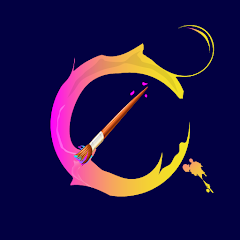
- Picsart: Picsart has an extensive library of filters and effects, which helps users to customize their pictures and videos. The filters include FX, retro, sketch, pop art, portrait, and magic filters. It also has effects that users use to edit their pictures, including glitch, motion blur, dispersion, HDR, neon, and many more.
- Snapseed: Snapseed filters are built to enhance the natural beauty of your pictures, from basic filters such as tune image and white balance to advanced filters such as vintage, HDR, drama, grunge and many more.
Verdict: For bold, artistic edits, PicsArt takes the lead with its wide variety of fun and experimental filters. If you prefer subtle, high-quality enhancements with greater customization, Snapseed is your go-to option.
4. Picsart vs Snapseed: Built-in Community:

- Picsart: Picsart has a highly active built-in community where users can interact with each other, share their content, and get inspiration from other’s work. With this community it helps people to grow individually and as a community.
- Snapseed: While Snapseed lacks its built-in community, users can share their work and content externally on social media platforms like Facebook, Instagram, or Twitter.
Table of Comparison between Snapseed and Picsart
| Feature | PicsArt | Snapseed | Similarity |
|---|---|---|---|
| Primary Focus | Creative photo editing with artistic filters and effects. | High-quality photo editing with professional tools. | Both apps focus on providing powerful photo editing tools. |
| Customization | Allows extensive customization with layers, filters, stickers, and overlays. | Offers precise control over edits with adjustable sliders and tuning tools. | Both allow users to extensively customize their edits. |
| Community | Large in-app community for sharing and discovering edits. | Lacks built-in community, but encourages sharing via external platforms. | Both apps encourage sharing creations on social media. |
| Target Audience | Casual users, social media influencers, and content creators. | Professional photographers. | Both target photography enthusiasts. |
| Pricing | Free with optional premium features (PicsArt Gold subscription). | Completely free, with no paid tiers. | Both apps are free to use, though PicsArt has premium options. |
| Download Link | Download Now | Download Now |
FAQs
Conclusion:
In conclusion, the best choice depends on the personal preferences and the specific tasks of the user to accomplish. If you’re new to photo editing or looking for a more casual experience, Picsart might be a better fit. If you need more advanced tools and precision, Snapseed could be a better option.
