What is Quicktools by Picsart? Convert JPG to PNG, SVG, PDF
Finding a reliable, free tool to easily convert image formats can be challenging. However, PicsArt offers a solution with its PicsArt Quicktools, allowing you to effortlessly change your image format. Whether you need to convert a PNG to JPG or vice versa, PicsArt Quicktools provides this service completely free of charge, making it a convenient and efficient option for all your image conversion needs.
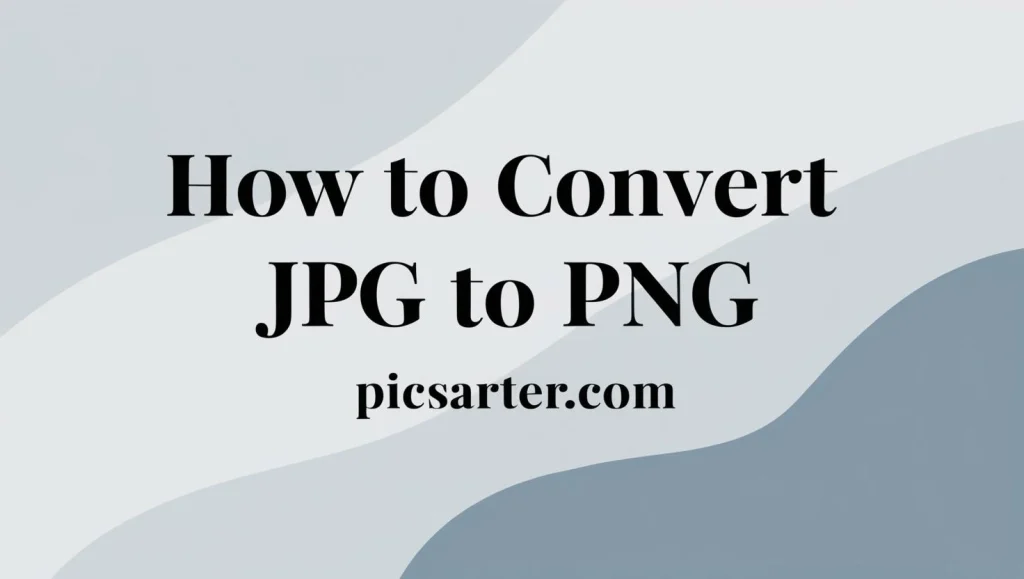
The easiest way to convert JPG to PNG:
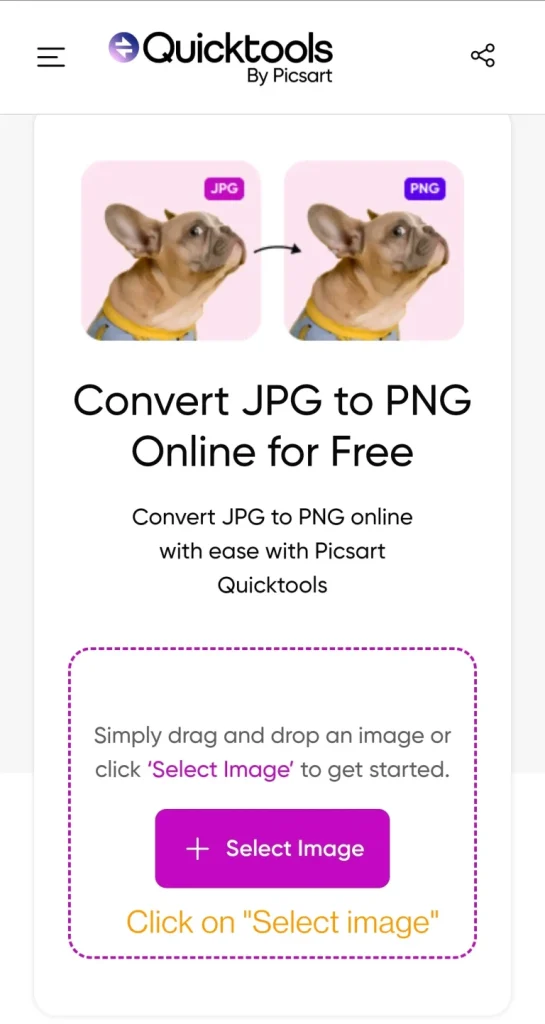
To convert a JPG image to PNG using PicsArt Quicktools, follow these steps:
- Visit the PicsArt Quicktools Website:
Open your browser and go to PicsArt Quicktools. - Select “Image Converter”:
Scroll down the page and click on the “Image Converter” tool under the “Tools” section. - Upload Your JPG Image:
Click the “Upload Image” button and select the JPG image you want to convert from your computer or device. - Choose PNG as the Output Format:
Once the image is uploaded, you will be prompted to select the output format. Choose PNG from the list of formats. - Convert the Image:
Click the “Convert” button, and the tool will automatically convert your JPG image to PNG.
Download the Converted Image:
After the conversion is complete, click the “Download” button to save the PNG version of your image to your device.
What is PNG File?
Website developers widely use Portable Network Graphics (PNG) due to its support for transparency, which allows images to have transparent backgrounds. This feature makes PNG ideal for logos, icons, and other graphics that need to blend into various backgrounds. Unlike JPG, PNG uses compression, meaning it retains the original image quality without sacrificing detail. As a result, PNG is preferred for high-quality graphics where clarity and transparency is essential.


What is JPG File?
Joint Photographic Experts Group (JPG): This file format is widely favored by photographers due to its efficient compression properties, which significantly reduce file size without reducing too much image quality. As a result, JPG files are ideal for storing and sharing high-resolution images quickly and easily, making them a popular choice for online use and digital photography.
The Main difference between JPG and PNG
In photography, PNG and JPG are two of the most commonly used image formats. Many photographers prefer JPG due to its compressing quality, which reduces file size, allowing them to store large numbers of images without taking up excessive memory space. This makes JPG ideal for situations where storage efficiency is a priority.
On the other hand, PNG files tend to be larger in size because they use lossless compression, preserving the image quality without any data loss. Although PNG files require more storage space, their superior quality makes them the preferred choice for web developers, especially when transparency or crisp, high-quality visuals are needed for websites and graphics.
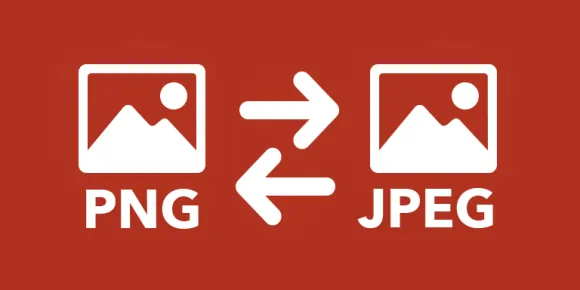
Why should you convert JPG to PNG?
Everyone has different needs based on their circumstances. For users dealing with storage limitations, JPG images are often the preferred choice due to their smaller file sizes, which allow for easier storage and sharing. However, when storage isn’t a concern, many editors prioritize image quality, especially in competitive markets where high-quality visuals are essential. In such cases, reducing image quality is not an option, as clarity and detail are crucial for maintaining a professional standard.
PNG files can not be compressed, which is a good sign. If you upload it anywhere online, the image quality won’t be distorted. It will be the same as it was. Although the file size will be larger, the quality will not be compromised.
Also check Picsart mod apk for free and premium tools.
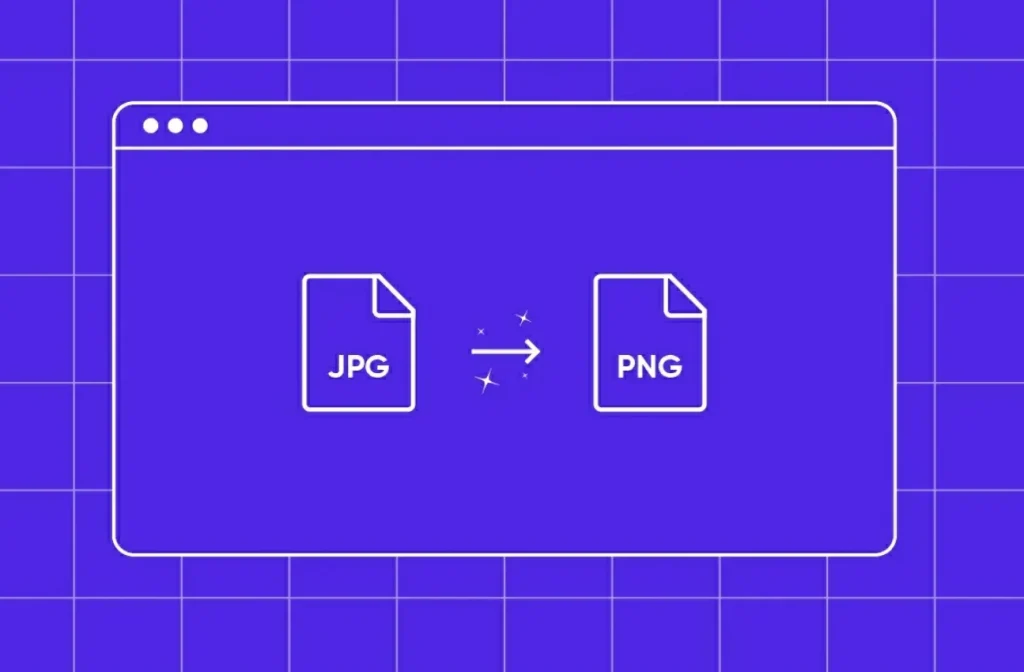
Reasons PNG images are better than JPGs:
Here are some key reasons why PNG images are often considered better than JPG:
- Lossless Compression:
PNG uses lossless compression, meaning the image quality is preserved without any loss of data. This results in sharper, clearer images compared to JPG, which uses lossy compression that sacrifices some quality to reduce file size. - Transparency Support:
One of PNG’s standout features is its ability to support transparent backgrounds. This makes it ideal for logos, icons, and web graphics that need to blend seamlessly into different backgrounds without a visible border. - Better for Text and Sharp Edges:
PNG is better suited for images with sharp edges, text, and graphics. It maintains clarity and detail without any artifacts, unlike JPG, which can blur edges and text when compressed. - Higher Quality at Larger Sizes:
While JPG is often preferred for photographs to reduce file size, PNG retains its quality better, even at larger dimensions or higher resolutions. It’s ideal for images that need to be enlarged or printed without losing sharpness. - No Quality Degradation:
PNG files do not degrade in quality over time. When you save or edit a PNG image, the quality remains unchanged. In contrast, JPG images lose quality each time they are saved, as lossy compression is applied. - Ideal for Graphics and Illustrations:
PNG is excellent for images like logos, illustrations, charts, and graphics where precision and clarity are crucial. JPG is better suited for photographs but may not perform well for non-photographic content. - Consistent Image Quality:
Since PNG files retain all image data without any loss, they provide consistent, high-quality results across different platforms and devices, without unexpected artifacts or distortion.
In summary, PNG images offer superior quality, transparency, and precision, making them a better choice for graphics, logos, and images that require high fidelity, while JPG excels in situations where file size is a priority.
FAQS:
Conclusion
In short, Picsart QuickTools offers a free and easy way to convert JPG to PNG images. The difference is that JPG is ideal for web sharing, while PNG is better for image quality and transparency. With PicsArt QuickTools, you can easily convert images without any charges or software installation, making it a simple choice for your creative projects. We have briefly explained PNG and JPG formats, their differences, and how you can convert your image file.
